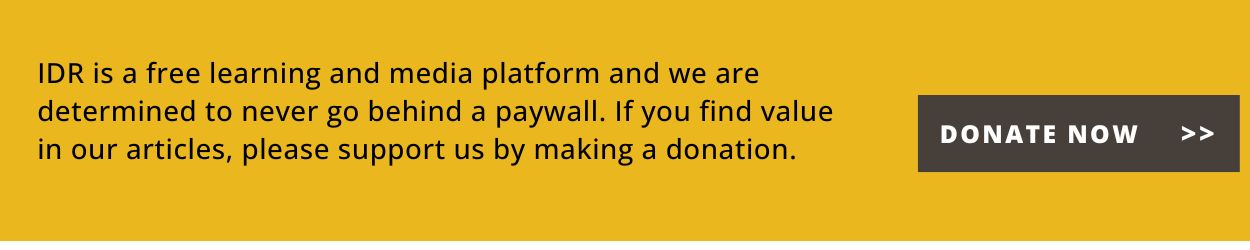Now more than ever, it’s essential for your nonprofit to have a comprehensive and informative website. From potential donors to new board members, your website is the first place stakeholders visit to learn more about your work.
In my role as a communications advisor, I have helped nonprofits build new websites—based on my experience, here are six steps to keep in mind if your organisation is looking to build out a website:
1. Think about what you like
As soon as you start thinking about building a new website, begin compiling a list of websites whose design appeals to you. These don’t have to be nonprofit websites; they can be from any domain.
These references will allow you to show your developer what you mean, rather than trying to explain it.
Make a file of screenshots of infographics that stand out, layouts that are sharp, features that you found useful—capture anything you like and would like to incorporate into the website. These references will be invaluable because they allow you to show your developer what you mean, rather than trying to explain it to them.
2. Focus on the essentials
Spend some time noting down the essential information that you want featured on your new website. If you already have a website, use it as a starting point to see what is still relevant and what needs updating, what is missing, and what was superfluous.
Some website must-haves include:
- Up-to-date contact information (you can include your social media handles here as well)
- Financial and compliance details
- An ‘About Us’ section that explains your programme in simple, precise language
- Information on your donors—this not only recognises those who make your work possible, but also adds to your credibility as an organisation
Avoid the temptation to include too much information and too many pages. This could clutter your site and take away from the key message you want conveyed.
Related article: Making communications work for you
3. Be prepared
Even before you start looking for a vendor to build your new website, you can avoid bottlenecks by preparing content and having it ready for the developer to plug in to the beta site.
Things you can prepare in advance include:
- Existing collaterals, stylebook, branding, colours: A good web designer will ask you to see these so that they can get a sense of your nonprofit’s design look and feel. Prepare a folder that has your recent annual reports, brochures, newsletters and stylebook (if you have one). Add your high-resolution logo, and the colour definitions or HEX codes you use.
- Up-to-date bios and photos of staff and board: These are a given in the ‘About Us’ section, so it’s better to start chasing your colleagues early on. Providing them with a sample format to use for their bio will reduce efforts of editing later on.
- Mission, vision, timeline, milestones, impact, and programme information: Gather these key elements in one document, and have the CEO or founder check it to ensure it reflects the most current work you are doing. Remember to ensure that the language used in each of these is simple and easy to follow.
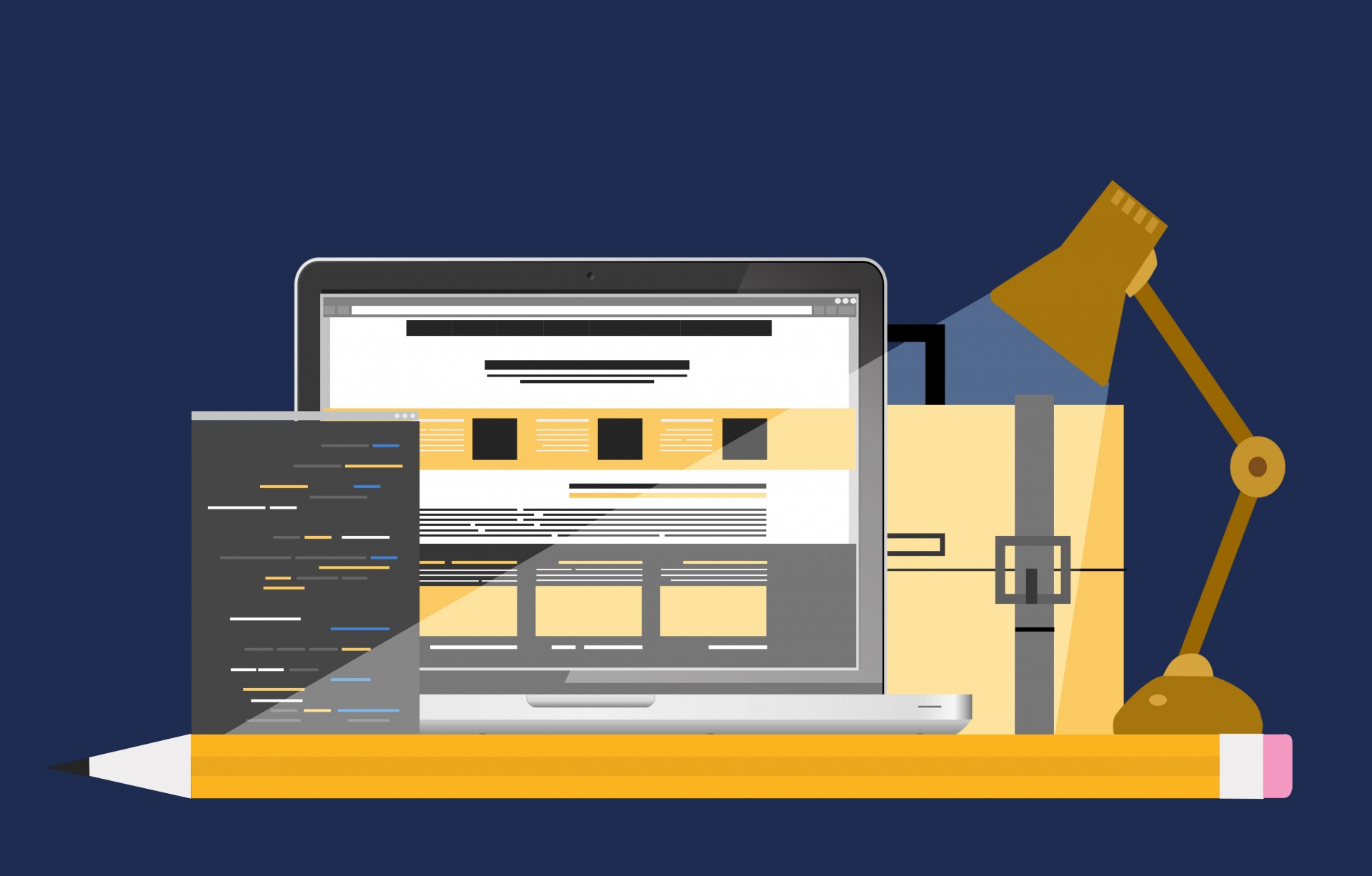
“Clutter on your site and take away from the key message you want conveyed.” | Picture courtesy: Pxhere
- Photos of people served and programmes: You will need at least 15-20 high resolution, high quality photos. Good photographs make a website much more visually appealing and provide a window into your work. If you don’t already have photographs, identifying a photographer and getting them to shoot and edit for you can take a minimum of 3-4 weeks.
- Supporters and donors: Spend time to ensure you have a complete list with correct spellings. Given the visual medium of the internet, logos are often called for.
Do not pull a donor’s logo from Google images; these may be distorted or dated. Instead contact the CSR or communications person and ask them to send you the latest, high resolution version along with their guidelines for how to use it.
4. Understand what goes into website cost
This is a crowded space and a wide range of prices are quoted so make sure you know what you’re getting. Some factors that affect the cost include:
- The CMS* platform: Many developers use the WordPress platform as a base and customise it to fit your needs. This works out to be much more economic than having a designer and developer create something from scratch.
- Payment gateway integration: This is what allows people to make donations directly on your website. Some developers outsource this to a different company at an additional cost.
- Hosting platforms: If your web developer is open to changing the hosting agency, ask them to give you prices and plan details for a few of them.
- Maintenance: Ask about website maintenance and updation charges. Will these be on a monthly or quarterly basis?
- SEO: Check to see if they can include the cost of Search Engine Optimisation (SEO). SEO has become an important piece of an effective website. Most developers optimise the website on a one-time basis when they build it, but given that SEO is an ongoing process, they usually charge a retainer to keep SEO updated.
Related article: Communications 101: Talking about your nonprofit
5. Choose a web developer
Be sure to ask the following questions to any potential web developers so there are no unpleasant surprises after you sign.
- How large is the team? How many of them are in-house versus outsourced/sub-contracted? How long have they been in business?
The barriers for entry to this field are low, so be sure the developer you choose is established and has a good amount of experience. Try and ask for a reference check if possible and meet with at least 3-4 different companies before settling on one.
- Where is the team based out of?
For one of the websites I helped with, the designer sat in a remote city, so she was never able to meet us face to face or come to the office and understand the DNA of the organisation. This affected the quality of the output.
If the team you hire is based out of another city, ask them to explain how they have dealt with this situation in the past.
- What kind of content management system (CMS) will be provided to you?
A good CMS will be easy to use and make it possible for staff members of your nonprofit to make basic updates to pages. Some areas that need frequent updating are the Team Member page, the Impact numbers and the Financials page, especially if you have FCRA and need to disclose quarterly foreign currency donations.
- How frequently will the developer update your site?
For bigger changes, you will need to turn to the developer. Again, this can come back to team size and in-house capability. Try and build in an agreed upon schedule for changes in to your contract with the company.
- What platform will they be using?
Today, apart from WordPress, there are several website builder platforms available like Wix, Squarespace, Weebly and others, as well as the option to build the website from scratch. Ask the developer why they work with their chosen platform and be sure to understand the limitations of it. Try and do a little basic internet research and read reviews of the platform.
- Can they show you websites they have made in the same manner?
They may show you a custom site they have done, when quoting you the price for a platform site.
- What is the calibre of their creative person?
Sharp infographics are a great way to explain programmes, so ask to see original infographics that the designer has designed. Often, web developers have competent technical staff but very average designers and visualisers.
6. Manage your expectations
Try and remember that your primary objective is a website that presents your work in an easy to comprehend and attractive way. While cutting edge design and technology is a plus, it comes at a price. For-profit companies, especially those in e-commerce have much larger budgets for websites, so you shouldn’t compare your site to theirs. The exponential effort and cost for you to get an exceptional website probably isn’t worth it, give that in 30-36 months after your new website launches, you will likely have to invest time and money in this process again.
* The Content Management System is the access to the back end of the website, where you can log in and make changes to web pages as and when needed.